分类
商品
- 商品
- 店铺
- 资讯
原作者:xiaoyan2017 原文链接:人类身份验证 - SegmentFault
来源:SegmentFault 思否
如下图:状态栏是指android手机顶部显示手机状态信息的位置。
android 自4.4开始新加入透明状态栏功能,状态栏可以自己设置颜色背景,使titleBar能够和状态栏融为一体,添加沉迷感。

如上图:Flutter状态栏默认为黑色半透明,那么如何去掉这个状态栏的黑色半透明背景色,让其和标题栏颜色一致,通栏沉迷式,实现如下图效果呢?


首先需要在flutter项目目录下找到android主入口页面MainActivity.kt或者MainActivity.java,判断一下版本号而后将状态栏颜色修改设置成透明,由于他本身是黑色半透明。
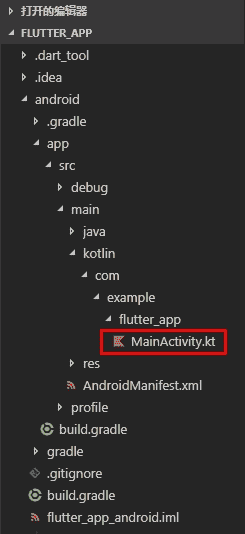
在MainActivity.kt页面新添加如下代码
//设置状态栏沉迷式透明(修改flutter状态栏黑色半透明为全透明)override fun onCreate(savedInstanceState: Bundle?) { super.onCreate(savedInstanceState); if (Build.VERSION.SDK_INT >= Build.VERSION_CODES.LOLLIPOP) { window.statusBarColor = 0 }}完整MainActivity.kt代码如下:
package com.example.flutter_appimport androidx.annotation.NonNull;import io.flutter.embedding.android.FlutterActivityimport io.flutter.embedding.engine.FlutterEngineimport io.flutter.plugins.GeneratedPluginRegistrant//引入import android.os.Build;import android.os.Bundle;class MainActivity: FlutterActivity() { override fun configureFlutterEngine(@NonNull flutterEngine: FlutterEngine) { GeneratedPluginRegistrant.registerWith(flutterEngine); } //设置状态栏沉迷式透明(修改flutter状态栏黑色半透明为全透明) override fun onCreate(savedInstanceState: Bundle?) { super.onCreate(savedInstanceState); if (Build.VERSION.SDK_INT >= Build.VERSION_CODES.LOLLIPOP) { window.statusBarColor = 0 } }}注意:flutter项目默认是使用Kotlin语言
在Google I/O 2017中,Google 宣布 Kotlin 取代 Java 成为 Android 官方开发语言。
Kotlin介绍见:https://www.kotlincn.net/
通过 flutter create flutter_app 命令创立flutter项目时,默认是Kotlin语言模式,假如想要修改成Java语言,则运行如下命令创立项目就可
flutter create -a java flutter_app
假如是java语言模式下,修改沉迷式状态栏方法和上面同理
MainActivity.java路径:
android\app\src\main\java\com\example\flutter_app\MainActivity.java
在MainActivity.java页面新添加如下代码
package com.example.demo1;import androidx.annotation.NonNull;import io.flutter.embedding.android.FlutterActivity;import io.flutter.embedding.engine.FlutterEngine;import io.flutter.plugins.GeneratedPluginRegistrant;// 引入import android.os.Build;import android.os.Bundle;public class MainActivity extends FlutterActivity { @Override public void configureFlutterEngine(@NonNull FlutterEngine flutterEngine) { GeneratedPluginRegistrant.registerWith(flutterEngine); } // 设置状态栏沉迷式透明(修改flutter状态栏黑色半透明为全透明) @Override protected void onCreate(Bundle savedInstanceState) { super.onCreate(savedInstanceState); if (Build.VERSION.SDK_INT >= Build.VERSION_CODES.LOLLIPOP) { getWindow().setStatusBarColor(0); } }}如下图: BottomNavigationBar 组件仿咸鱼凸起导航栏配置

int _selectedIndex = 0;// 创立数组引入页面List pglist = [HomePage(), FindPage(), CartPage(), ZonePage(), UcenterPage(),];...Scaffold( body: pglist[_selectedIndex], // 抽屉菜单 // drawer: new Drawer(), // 普通底部导航栏 bottomNavigationBar: BottomNavigationBar( fixedColor: Colors.red, type: BottomNavigationBarType.fixed, elevation: 5.0, unselectedFontSize: 12.0, selectedFontSize: 18.0, items: [ BottomNavigationBarItem(icon: Icon(Icons.home), title: Text('Home')), BottomNavigationBarItem(icon: Icon(Icons.search), title: Text('Find')), BottomNavigationBarItem(icon: Icon(null), title: Text('Cart')), BottomNavigationBarItem(icon: Icon(Icons.photo_filter), title: Text('Zone')), BottomNavigationBarItem(icon: Icon(Icons.face), title: Text('Ucenter')), ], currentIndex: _selectedIndex, onTap: _onItemTapped, ), floatingActionButton: FloatingActionButton( backgroundColor: _selectedIndex == 2 ? Colors.red : Colors.grey, child: Column( mainAxisAlignment: MainAxisAlignment.center, children: [ Icon(Icons.add) ] ), onPressed: (){ setState(() { _selectedIndex = 2; }); }, ), floatingActionButtonLocation: FloatingActionButtonLocation.centerDocked,)void _onItemTapped(int index) { setState(() { _selectedIndex = index; });}如下图: BottomAppBar 组件凸起凹陷导航栏配置

int _selectedIndex = 0;// 创立数组引入页面List pglist = [HomePage(), FindPage(), CartPage(), ZonePage(), UcenterPage(),];...Scaffold( body: pglist[_selectedIndex], // 抽屉菜单 // drawer: new Drawer(), // 底部凸起凹陷导航栏 bottomNavigationBar: BottomAppBar( color: Colors.white, shape: CircularNotchedRectangle(), child: Row( mainAxisAlignment: MainAxisAlignment.spaceAround, children: <Widget>[ IconButton( icon: Icon(Icons.home), color: _selectedIndex == 0 ? Colors.red : Colors.grey, onPressed: (){ _onItemTapped(0); }, ), IconButton( icon: Icon(Icons.search), color: _selectedIndex == 1 ? Colors.red : Colors.grey, onPressed: (){ _onItemTapped(1); }, ), SizedBox(width: 50,), IconButton( icon: Icon(Icons.photo_filter), color: _selectedIndex == 3 ? Colors.red : Colors.grey, onPressed: (){ _onItemTapped(3); }, ), IconButton( icon: Icon(Icons.face), color: _selectedIndex == 4 ? Colors.red : Colors.grey, onPressed: (){ _onItemTapped(4); }, ), ], ), ),)void _onItemTapped(int index) { setState(() { _selectedIndex = index; });}基于flutter实现沉迷式状态栏+凸起导航栏就分享到这里,希望能有些帮助。💪💪
GitHub