

要求:get post ajax form 后端:转换成对象
form表单发送数据 转换对象格式
uname=Tom&upwd=123456 {uname:Tom,upwd:123456}
from.html文件
<!DOCTYPE html><html> <head> <meta charset="utf-8"> <title></title> </head> <body> <form action="http://localhost:8080" method="GET"> <p>客户名:<input type="text" name="uname"></p> <p>密码:<input type="text" name="upwd"></p> <p><input type="submit" name="" id="" value="提交" /></p> </form> </body></html>server1.js
const http=require('http');var server=http.createServer(function(req,res){ GET=[] var arr=req.url.split('?'); //console.log(arr);//['/','uname=Tom&upwd=123456'] var arr1=arr[1].split('&'); //console.log(arr1);//['uname=Tom','upwd=123456'] //遍历数组 for(var i=0;i<arr1.length;i++){ var arr2 = arr1[i].split('='); //console.log(arr2);//["uname",'Tom'],['upwd','123456'] GET[arr2[0]]=arr2[1]; console.log(GET);//[uname:'Tom',upwd:'123456'] }})server.listen(8080);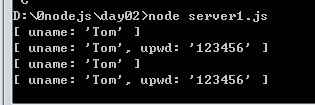 Image 5.png
Image 5.png创立server2.js
//方法二:const http=require('http');const querystring=require('querystring');var server=http.createServer(function(req,res){ var GET=[] var arr=req.url.split('?'); GET=querystring.parse(arr[1]); console.log(GET);})server.listen(8080);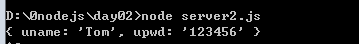 Image 6.png
Image 6.pngconst http= require('http');consr urls = require('url');var server=http.createServer(function(req,res){ var urlLis=urls.parse('http://www.baidu.com/index?uname=Tom&upwd=123456',true); console.log(urlLis); console.log(urlLis.query);//{uname:'Tom',upwd:'123456'}});server.listen(8080);