

##? uni.createAnimation(OBJECT)
[官方文档](https://uniapp.dcloud.io/api/ui/animation?id=createanimation)
官方是这么形容animation动画的过程:
创立一个动画实例 animation。调用实例的方法来形容动画。最后通过动画实例的export方法导出动画数据传递给组件的animation属性。
接下来我就逐个说明
### 如何使用uniapp动画
先说需求, 点击按钮小猫开始运动
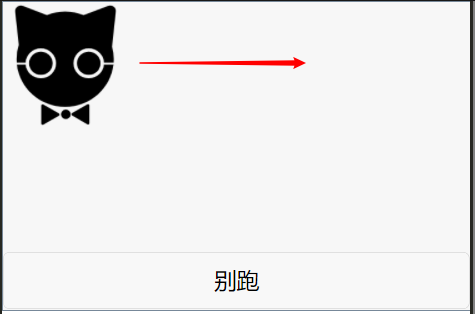
首先在元素上绑定动画(`:animation="animationData"`)
```
<view :animation="animationData" class="animation">
? ? <image src="../../static/猫.png"></image>
</view>
<button @click="running" >别跑</button>
```
这一步是把animationData数据传递给animation属性
```
? export default {
? ? data() {
? ? ? return {
? ? ? ? animationData: {}
? ? ? ? // 在data中初始化animationData
? ? ? }
? ? },
? ? onUnload() {
? ? ? this.animationData = {}
? ? ? // 页面关闭后清空数据
? ? },
? ? onload(){
? ? ? ? ? this.animation = uni.createAnimation()?
? ? ? ? // 创立动画实例
? ? },
? ? methods: {
? ? ? running() {
? ? ? ? this.animation.translateX(500).step({duration:1000})
? ? ? ? // 调用实例的方法来形容动画,translateX定义动画类型为x轴偏移, 500为偏移长度, 单位px
? ? ? ? // 调用 step() 来表示一组动画完成(当前参数动画时间1s)
? ? ? ? // step 可以配置参数用于指定当前组动画的配置。具体参数请看文档
? ? ? ? this.animationData = this.animation.export()
? ? ? ? // export方法导出动画数据
? ? ? }
? ? }
? }
```
一个动画就定义好了
下面来看效果

### 链式动画
可以在step()之后紧接第二个动画, 相似promise写法
```
this.animation.translateX(100).step()
? ? .translateY(100).step()
? ? .translateX(0).step()
? ? .translateY(0).step()
```
效果

### 动画屡次触发
假如动画完成后, 元素未回到初始位置, 第二次动画是无法触发的
有两种方法使元素回到原位
#### 通过链式操作
在动画最后在增加一个动画的, 效果是返回原位(透明度,动画时间都是0)
```
this.animation.translateX(200).step({duration:700})
? ? .translateX(0).opacity(0).step({duration:0})
```
#### 设置timeout
假如动画时间是0.7s, 那就在0.8s之后使用动画让元素返回
timeout调用时间在动画完成之后
同样duration,opacity都为0
```
running() {
? ? ? ? this.animation = uni.createAnimation()
? ? ? ? this.animation.translateX(200).step({duration:700})
? ? ? ? this.animationData = this.animation.export()
? ? ? ? setTimeout(()=>{
? ? ? ? ? this.animation.translateX(0).opacity(0).step({duration:0})
? ? ? ? ? this.animationData = this.animation.export()
? ? ? ? }, 800);
? ? ? }
```
效果
