

原文链接:Nealyang/personalBlog
 img
imgES6 已经不必在过多详情,在 ES6 之前,装饰器可能并没有那么重要,由于你只要要加一层 wrapper 就好了,但是现在,因为语法糖 class 的出现,当我们想要去在多个类之间共享或者者扩展少量方法的时候,代码会变得错综复杂,难以维护,而这,也正式我们 Decorator 的用武之地。
关于 Object.defineProperty 简单的说,就是该方法可以精准的增加和修改对象的属性
Object.defineProperty(obj,prop,descriptor)
该方法返回被传递给函数的对象
在ES6中,因为 Symbol类型的特殊性,用Symbol类型的值来做对象的key与常规的定义或者修改不同,而Object.defineProperty 是定义key为Symbol的属性的方法之一。
通过赋值操作增加的普通属性是可枚举的,能够在属性枚举期间呈现出来(for...in 或者 Object.keys 方法), 这些属性的值可以被改变,也可以被删除。这个方法允许修改默认的额外选项(或者配置)。默认情况下,使用 Object.defineProperty() 增加的属性值是不可修改的
对象里目前存在的属性形容符有两种主要形式:数据形容符和存取形容符。数据形容符是一个具备值的属性,该值可能是可写的,也可能不是可写的。存取形容符是由getter-setter函数对形容的属性。形容符必需是这两种形式之一;不能同时是两者。
数据形容符和存取形容符均具备以下可选键值:
configurable
当且仅当该属性的 configurable 为 true 时,该属性形容符才能够被改变,同时该属性也能从对应的对象上被删除。默认为 false
enumerable
当且仅当该属性的enumerable为true时,该属性才能够出现在对象的枚举属性中。默认为 false。
数据形容符同时具备以下可选键值:
value
该属性对应的值。可以是任何有效的 JavaScript 值(数值,对象,函数等)。默认为 undefined。
writable
当且仅当该属性的writable为true时,value才能被赋值运算符改变。默认为 false
存取形容符同时具备以下可选键值:
get
一个给属性提供 getter 的方法,假如没有 getter 则为 undefined。当访问该属性时,该方法会被执行,方法执行时没有参数传入,但是会传入this对象(因为继承关系,这里的this并不肯定是定义该属性的对象)。默认为 undefined。
set
一个给属性提供 setter 的方法,假如没有 setter 则为 undefined。当属性值修改时,触发执行该方法。该方法将接受唯一参数,即该属性新的参数值。默认为 undefined。
假如一个形容符不具备value,writable,get 和 set 任意一个关键字,那么它将被认为是一个数据形容符。假如一个形容符同时有(value或者writable)和(get或者set)关键字,将会产生一个异常
更多使用实例和详情,参看:MDN
在看Decorator之前,我们先看下装饰者模式的使用,我们都知道,装饰者模式能够在不改变对象自身基础上,在程序运行期间给对象增加指责。特点就是不影响之前对象的特性,而新添加额外的职责功能。
like...this:
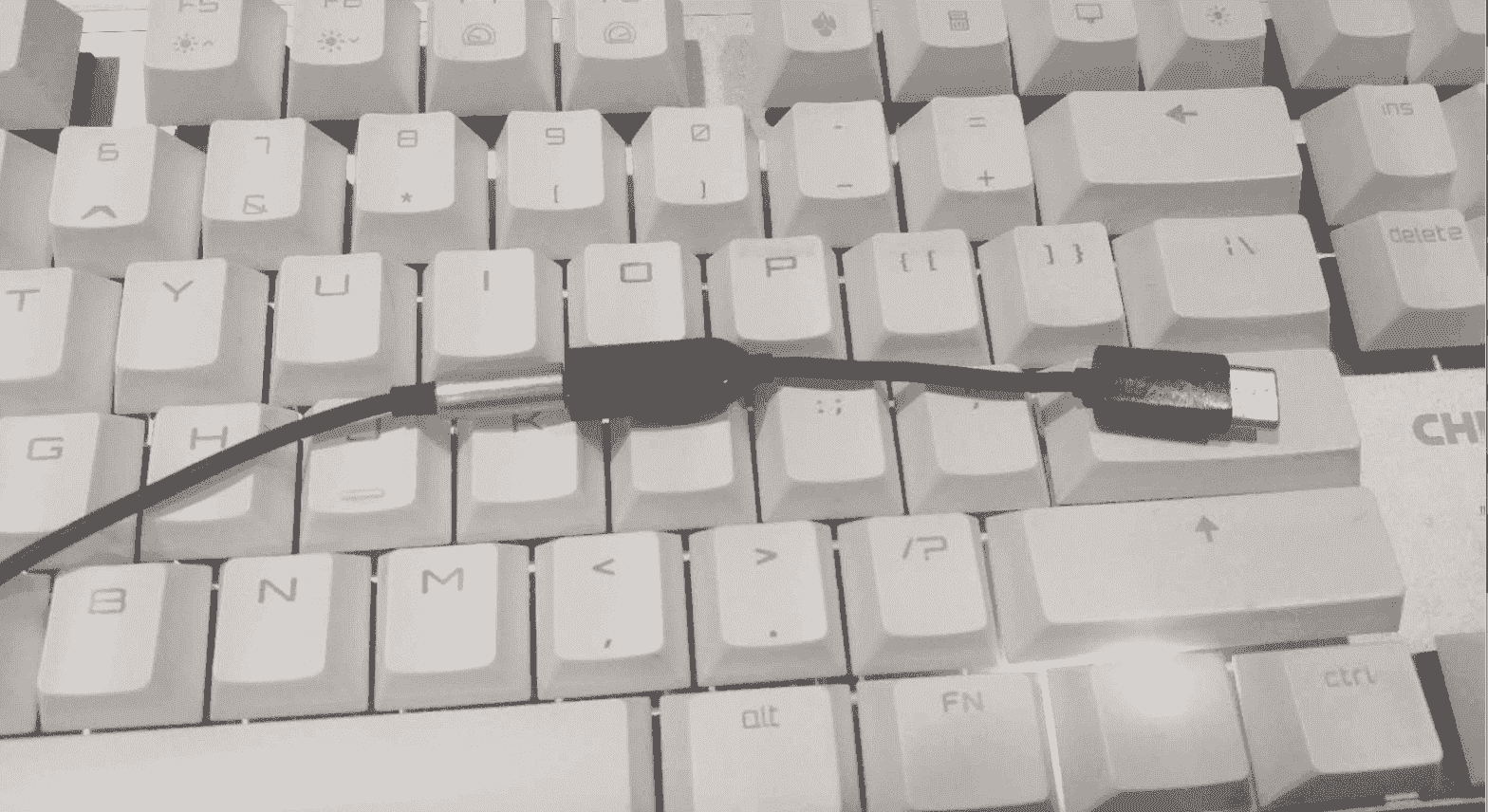 IMAGE
IMAGE这段比较简单,直接看代码吧:
let Monkey = function () {}Monkey.prototype.say = function () { console.log('目前我只是个野猴子');}let TensionMonkey = function (monkey) { this.monkey = monkey;}TensionMonkey.prototype.say = function () { this.monkey.say(); console.log('带上紧箍咒,我就要不记得世间烦恼!');}let monkey = new TensionMonkey(new Monkey());monkey.say();执行结果:
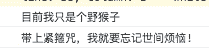 IMAGE
IMAGEDecorator其实就是一个语法糖,背后其实就是利用es5的Object.defineProperty(target,name,descriptor),理解Object.defineProperty请移步这个链接:MDN文档
其背后原理大致如下:
class Monkey{ say(){ console.log('目前,我只是个野猴子'); }}执行上面的代码,大致代码如下:
Object.defineProperty(Monkey.prototype,'say',{ value:function(){console.log('目前,我只是个野猴子')}, enumerable:false, configurable:true, writable:true})假如我们利用装饰器来修饰他
class Monkey{@readonlysay(){console.log('现在我是只读的了')}}在这种装饰器的属性,会在Object.defineProperty为Monkey.prototype注册say属性之前,执行以下代码:
let descriptor = { value:specifiedFunction, enumerable:false, configurable:true, writeable:true};descriptor = readonly(Monkey.prototype,'say',descriptor)||descriptor;Object.defineProperty(Monkey.prototype,'say',descriptor);从上面的伪代码我们可以看出,Decorator只是在Object.defineProperty为Monkey.prototype注册属性之前,执行了一个装饰函数,其属于一个类对Object.defineProperty的阻拦。所以它和Object.defineProperty具备一致的形参:
下面看下简单的使用
@nameclass Person{ sayHello(){ console.log(`hello ,my name is ${this.name}`) }}function name(constructor) { return class extends constructor{ name="Nealyang" }}new Person().sayHello()//hello ,my name is Nealyang@name@sealclass Person { sayHello() { console.log(`hello ,my name is ${this.name}`) }}function name(constructor) { Object.defineProperty(constructor.prototype,'name',{ value:'一凨' })}new Person().sayHello()//若修改一个属性function seal(constructor) { let descriptor = Object.getOwnPropertyDescriptor(constructor.prototype, 'sayHello') Object.defineProperty(constructor.prototype, 'sayHello', { ...descriptor, writable: false })}new Person().sayHello = 1;// Cannot assign to read only property 'sayHello' of object '#<Person>'上面说到mixin,那么我就来模拟一个mixin吧
class A { run() { console.log('我会跑步!') }}class B { jump() { console.log('我会跳!') }}@mixin(A, B)class C {}function mixin(...args) { return function (constructor) { for (const arg of args) { for (let key of Object.getOwnPropertyNames(arg.prototype)) { if (key === 'constructor') continue; Object.defineProperty(constructor.prototype, key, Object.getOwnPropertyDescriptor(arg.prototype, key)); } } }}let c = new C();c.jump();c.run();// 我会跳!// 我会跑步!截止目前我們貌似写了非常多的代码了,对。。。这篇,为了彻底搞投Decorator,这。。。只是开始。。。
[图片上传失败...(image-cd0b2-1556001511831)]
这类的装饰器的写法应该就是我们最为熟知了,会接受三个参数:
首先,我们明确下静态成员和实例成员的区别
class Model{ //实例成员 method1(){} method2 = ()=>{} // 靜態成員 static method3(){} static method4 = ()=>{}}method1 和method2 是实例成员,但是method1存在于prototype上,method2只有实例化对象以后才有。
method3和method4是静态成员,两者的区别在于能否可枚举形容符的设置,我们通过babel转码可以看到:
 IMAGE
IMAGE上述代码比较乱,简单的可以了解为:
function Model () { // 成员仅在实例化时赋值 this.method2 = function () {}}// 成员被定义在原型链上Object.defineProperty(Model.prototype, 'method1', { value: function () {}, writable: true, enumerable: false, // 设置不可被枚举 configurable: true})// 成员被定义在构造函数上,且是默认的可被枚举Model.method4 = function () {}// 成员被定义在构造函数上Object.defineProperty(Model, 'method3', { value: function () {}, writable: true, enumerable: false, // 设置不可被枚举 configurable: true})可以看出,只有method2是在实例化时才赋值的,一个不存在的属性是不会有descriptor的,所以这就是为什么在针对Property Decorator不传递第三个参数的起因,至于为什么静态成员也没有传递descriptor,目前没有找到正当的解释,但是假如明确的要使用,是可以手动获取的。
就像上述的示例,我们针对四个成员都增加了装饰器以后,method1和method2第一个参数就是Model.prototype,而method3和method4的第一个参数就是Model。
class Model { // 实例成员 @instance method1 () {} @instance method2 = () => {} // 静态成员 @static static method3 () {} @static static method4 = () => {}}function instance(target) { console.log(target.constructor === Model)}function static(target) { console.log(target === Model)}class Model { @log1 getData1() {} @log2 getData2() {}}// 方案一,返回新的value形容符function log1(tag, name, descriptor) { return { ...descriptor, value(...args) { let start = new Date().valueOf() try { return descriptor.value.apply(this, args) } finally { let end = new Date().valueOf() console.log(`start: ${start} end: ${end} consume: ${end - start}`) } } }}// 方案二、修改现有形容符function log2(tag, name, descriptor) { let func = descriptor.value // 先获取之前的函数 // 修改对应的value descriptor.value = function (...args) { let start = new Date().valueOf() try { return func.apply(this, args) } finally { let end = new Date().valueOf() console.log(`start: ${start} end: ${end} consume: ${end - start}`) } }}get set前缀函数了,用于控制属性的赋值、取值操作,在使用上和函数装饰器没有任何区别class Modal { _name = 'Niko' @prefix get name() { return this._name }}function prefix(target, name, descriptor) { return { ...descriptor, get () { return `wrap_${this._name}` } }}console.log(new Modal().name) // wrap_Niko class Modal { @prefix static name1 = 'Niko' } function prefix(target, name) { let descriptor = Object.getOwnPropertyDescriptor(target, name) Object.defineProperty(target, name, { ...descriptor, value: `wrap_${descriptor.value}` }) } console.log(Modal.name1) // wrap_Niko对于一个实例的属性,则没有直接修改的方案,不过我们可以结合着少量其余装饰器来曲线救国。
比方,我们有一个类,会传入姓名和年龄作为初始化的参数,而后我们要针对这两个参数设置对应的格式校验
const validateConf = {} // 存储校验信息 @validator class Person { @validate('string') name @validate('number') age constructor(name, age) { this.name = name this.age = age } } function validator(constructor) { return class extends constructor { constructor(...args) { super(...args) // 遍历所有的校验信息进行验证 for (let [key, type] of Object.entries(validateConf)) { if (typeof this[key] !== type) throw new Error(`${key} must be ${type}`) } } } } function validate(type) { return function (target, name, descriptor) { // 向全局对象中传入要校验的属性名及类型 validateConf[name] = type } } new Person('Niko', '18') // throw new error: [age must be number] const parseConf = {} class Modal { @parseFunc addOne(@parse('number') num) { return num + 1 } } // 在函数调用前执行格式化操作 function parseFunc (target, name, descriptor) { return { ...descriptor, value (...arg) { // 获取格式化配置 for (let [index, type] of parseConf) { switch (type) { case 'number': arg[index] = Number(arg[index]) break case 'string': arg[index] = String(arg[index]) break case 'boolean': arg[index] = String(arg[index]) === 'true' break } return descriptor.value.apply(this, arg) } } } } // 向全局对象中增加对应的格式化信息 function parse(type) { return function (target, name, index) { parseConf[index] = type } } console.log(new Modal().addOne('10')) // 11  img
img为一个方法增加 log 函数,检查输入的参数
let log = type => { return (target,name,decorator) => { const method = decorator.value; console.log(method); decorator.value = (...args) => { console.info(`${type} 正在进行:${name}(${args}) = ?`); let result; try{ result = method.apply(target,args); console.info(`(${type}) 成功 : ${name}(${args}) => ${result}`); }catch(err){ console.error(`(${type}) 失败: ${name}(${args}) => ${err}`); } return result; } } } class Math { @log('add') add(a, b) { return a + b; } } const math = new Math(); // (add) 成功 : add(2,4) => 6 math.add(2, 4);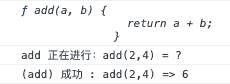 img
img用于统计方法执行的时间:
function time(prefix) { let count = 0; return function handleDescriptor(target, key, descriptor) { const fn = descriptor.value; if (prefix == null) { prefix = `${target.constructor.name}.${key}`; } if (typeof fn !== 'function') { throw new SyntaxError(`@time can only be used on functions, not: ${fn}`); } return { ...descriptor, value() { const label = `${prefix}-${count}`; count++; console.time(label); try { return fn.apply(this, arguments); } finally { console.timeEnd(label); } } } }}对执行的方法进行防抖解决
class Toggle extends React.Component { @debounce(500, true) handleClick() { console.log('toggle') } render() { return ( <button onClick={this.handleClick}> button </button> ); } } function _debounce(func, wait, immediate) { var timeout; return function () { var context = this; var args = arguments; if (timeout) clearTimeout(timeout); if (immediate) { var callNow = !timeout; timeout = setTimeout(function(){ timeout = null; }, wait) if (callNow) func.apply(context, args) } else { timeout = setTimeout(function(){ func.apply(context, args) }, wait); } } } function debounce(wait, immediate) { return function handleDescriptor(target, key, descriptor) { const callback = descriptor.value; if (typeof callback !== 'function') { throw new SyntaxError('Only functions can be debounced'); } var fn = _debounce(callback, wait, immediate) return { ...descriptor, value() { fn() } }; } }更多关于 core-decorators 的例子后面再
Nealyang/PersonalBlog中补充,再加注释说明。
Javascript装饰器的妙用
ES7 Decorator 装饰者模式
ES7之Decorators实现AOP示例
细说ES7 JavaScript Decorators
Using ES.later Decorators as Mixins
core-decorators